Must-have HRIS RFP template for enterprises in 2025
![[Blog - Hero Image] Header HR automation](http://images.ctfassets.net/k0itp0ir7ty4/4IFuamJNogIac56PkCYV3R/4b0ebd36383692820bc1847b400b892f/Header_HR_Automation_03__1_.png)
In this article
For enterprises, HRIS is no longer just a database of employees. It’s the backbone of workforce operations — powering payroll, benefits, compliance, IT access, and people analytics across thousands of employees and multiple entities.
The complexity at this scale is immense: multi-entity governance, compliance obligations across regions, enterprise-grade integrations, and advanced analytics requirements.
The right HRIS for enterprises should unify all workforce data, provide granular controls and audit trails, and integrate seamlessly with ERP, payroll, and IT systems. It should automate the basics — onboarding, approvals, compliance workflows — while giving HR leaders the configurability and reporting power to operate strategically at scale.
This guide outlines the key areas to evaluate when selecting an enterprise HRIS, what best-in-class looks like, and the RFP questions to include in your evaluation. Plus, we’ll give you a downloadable template so you can start evaluating vendors ASAP.
1. Employee system of record
At enterprise scale, disconnected systems create massive data integrity risks. A modern HRIS should unify all employee data in one system, automatically syncing with payroll, benefits, and IT while supporting multi-entity structures.
Rippling’s Employee Graph allows enterprises to manage complex orgs — multiple entities, regions, and job frameworks — in a single record that updates everywhere automatically.
RFP questions to ask
Can we manage multi-entity and multi-region employee records in one system?
Do changes automatically sync across payroll, benefits, IT, and ERP systems?
Can we define and report on custom fields (job families, pay bands, certifications)?
Do you support granular, role-based permissions down to field level?
Is there a mobile app that scales to thousands of employees for self-service?
2. Onboarding and offboarding automation
Manual onboarding and offboarding are too risky at enterprise scale.
A best-in-class HRIS should automate everything: provisioning payroll, benefits, IT accounts, and devices, as well as offboarding tasks like final paychecks, COBRA notices, and access removal.
Rippling automates these workflows globally, ensuring employees are productive from day one and compliance obligations are met at termination.
RFP questions to ask
Can onboarding workflows be configured differently by entity, region, or job family?
Do payroll, tax setup, and benefits accounts generate automatically at hire?
Can IT and app access be provisioned/revoked automatically across thousands of users?
Do you automate global compliance steps like right-to-work checks and COBRA?
Are final paychecks and terminations compliant with local rules by default?
3. Policies, approvals, and workflows
Enterprises need more than simple PTO approvals. HRIS software should support complex, conditional workflows — like approvals for promotions, relocations, or compensation changes — with multiple stakeholders involved.
Rippling allows enterprises to build no-code, multi-step workflows that adapt automatically when roles, managers, or entities change, with full audit logs for governance.
RFP questions to ask
Can we configure multi-step, conditional approval workflows across entities?
Do workflows adapt automatically when managers or reporting lines change?
Can approvals be routed based on thresholds (e.g., comp changes >10%)?
Do you support SLA timers, reminders, and escalation paths for overdue approvals?
Are all workflow actions logged immutably for audit purposes?
4. Compliance and document management
At enterprise scale, compliance is a major liability.
HRIS software should automate compliance monitoring, surface risks proactively, and generate audit-ready trails. It must support global compliance frameworks (SOC 2, ISO, GDPR) as well as local obligations (ACA, COBRA, labor law trainings).
Rippling automates compliance workflows across entities and countries, assigning documents and trainings automatically by role, entity, or location, and flagging risks in real time.
RFP questions to ask
How do you support compliance across multiple countries, entities, and jurisdictions?
Do you automate compliance for ACA, COBRA, I-9/E-Verify, and local labor laws?
Can policies, documents, and trainings be assigned automatically by role or region?
Do you provide document expiration alerts and audit-ready compliance reporting?
What certifications do you hold (SOC 2, ISO 27001, GDPR)?
5. Reporting and analytics
Enterprise HR leaders need real-time insights across thousands of employees and multiple entities.
Reporting should cover headcount, attrition, compensation, and compliance, with the ability to segment by entity, region, or department. The system should also export data to ERP and BI tools seamlessly.
Rippling provides enterprise-grade reporting with real-time dashboards, variance analysis, and exports to BI and ERP systems.
RFP questions to ask
Do you support consolidated reporting across entities and geographies?
Can custom dashboards and reports be built without technical support?
Do you provide variance and trend analysis across headcount, attrition, and comp?
Can reports be scheduled and shared with executives automatically?
Do you integrate reporting with ERP and BI tools like SAP, Oracle, and Tableau?
How Rippling helps enterprises
Rippling HRIS is designed for the scale and complexity of enterprise organizations. It unifies employee data across entities and geographies, ensuring that every change, from comp adjustments to relocations, updates instantly across payroll, benefits, IT, and ERP systems. With Rippling’s Employee Graph, enterprises can manage multi-entity structures, complex job families, and custom fields without sacrificing data integrity.
Onboarding and offboarding are fully automated: new hires are set up with payroll, benefits, and IT accounts on day one, while terminations trigger compliant final paychecks, COBRA notices, and access removal automatically. Policies and workflows are configurable at enterprise scale, supporting multi-step, conditional approvals with full audit logs for governance.
Rippling also keeps enterprises compliant globally. It automates ACA, COBRA, and I-9/E-Verify requirements in the U.S., while supporting GDPR, SOC 2, and ISO certifications for international compliance. Risk alerts surface in real time, and every action is logged immutably for audits.
Finance and HR leaders gain enterprise-grade reporting, with consolidated dashboards across entities and regions, variance analysis across headcount and compensation, and exports to ERP and BI systems like SAP, Oracle, and Tableau. Employees get a modern self-service experience that scales, letting thousands of employees access pay, benefits, and documents securely in one app.
With Rippling HRIS, enterprises can:
Manage multi-entity and multi-region structures in one system of record
Automate onboarding, offboarding, and compliance globally
Configure multi-step, conditional workflows with governance built in
Stay compliant with U.S. and international frameworks automatically
Empower employees with modern, self-service HR access
Generate real-time, consolidated reporting across entities and regions
Rippling RFP for HRIS for enterprises example
Category | Question to ask | Rippling Answer |
|---|---|---|
Employee system of record | Can we manage multi-entity and multi-region employee records in one system? | Yes — Rippling supports multi-entity and multi-region structures, allowing enterprises to manage complex organizations in one unified system. |
Do changes automatically sync across payroll, benefits, IT, and ERP systems? | Yes — Rippling automatically updates changes across payroll, benefits, IT apps, and ERP systems in real time. | |
Can we define and report on custom fields (job families, pay bands, certifications)? | Yes — Rippling supports unlimited custom fields and advanced reporting across them. | |
Do you support granular, role-based permissions down to field level? | Yes — Rippling provides granular, role-based access controls down to individual fields for enterprise governance. | |
Is there a mobile app that scales to thousands of employees for self-service? | Yes — Rippling’s mobile and web apps provide scalable employee self-service for pay, benefits, and HR tasks. | |
Onboarding and offboarding automation | Can onboarding workflows be configured differently by entity, region, or job family? | Yes — Rippling supports configurable workflows by entity, geography, or job family. |
Do payroll, tax setup, and benefits accounts generate automatically at hire? | Yes — Rippling automatically generates payroll, tax setup, and benefits accounts when a new hire is onboarded. | |
Can IT and app access be provisioned/revoked automatically across thousands of users? | Yes — Rippling provisions and deprovisions IT accounts, apps, and devices automatically, even at enterprise scale. | |
Do you automate global compliance steps like right-to-work checks and COBRA? | Yes — Rippling automates I-9, E-Verify, COBRA, and right-to-work checks across supported geographies. | |
Are final paychecks and terminations compliant with local rules by default? | Yes — Rippling automatically generates final paychecks and handles terminations in compliance with local rules. | |
Policies, approvals, and workflows | Can we configure multi-step, conditional approval workflows across entities? | Yes — Rippling supports multi-step, conditional workflows across entities, geographies, and functions. |
Do workflows adapt automatically when managers or reporting lines change? | Yes — workflows update dynamically based on org chart changes in Rippling. | |
Can approvals be routed based on thresholds (e.g., comp changes >10%)? | Yes — Rippling workflows can apply thresholds and route approvals conditionally. | |
Do you support SLA timers, reminders, and escalation paths for overdue approvals? | Yes — Rippling workflows include SLA timers, reminders, and escalation paths. | |
Are all workflow actions logged immutably for audit purposes? | Yes — Rippling generates immutable audit logs of all workflow actions, exportable for audits. | |
Compliance and document management | How do you support compliance across multiple countries, entities, and jurisdictions? | Rippling automates compliance obligations globally, applying jurisdiction-specific rules and generating audit-ready trails. |
Do you automate compliance for ACA, COBRA, I-9/E-Verify, and local labor laws? | Yes — Rippling automates ACA, COBRA, I-9, E-Verify, and other jurisdiction-specific labor requirements. | |
Can policies, documents, and trainings be assigned automatically by role or region? | Yes — Rippling assigns and tracks policies, documents, and trainings automatically by role, entity, or region. | |
Do you provide document expiration alerts and audit-ready compliance reporting? | Yes — Rippling tracks expirations, issues alerts, and generates compliance reports on demand. | |
What certifications do you hold (SOC 2, ISO 27001, GDPR)? | Rippling is SOC 2 Type II certified, ISO 27001 certified, and GDPR compliant. | |
Reporting and analytics | Do you support consolidated reporting across entities and geographies? | Yes — Rippling supports consolidated reporting across entities, jurisdictions, and regions. |
Can custom dashboards and reports be built without technical support? | Yes — Rippling provides a no-code reporting builder for dashboards and reports. | |
Do you provide variance and trend analysis across headcount, attrition, and comp? | Yes — Rippling supports variance and trend analysis across headcount, attrition, compensation, and other metrics. | |
Can reports be scheduled and shared with executives automatically? | Yes — Rippling allows automated scheduling and delivery of reports to leadership teams. | |
Do you integrate reporting with ERP and BI tools like SAP, Oracle, and Tableau? | Yes — Rippling integrates with ERP and BI tools including SAP, Oracle, NetSuite, and Tableau. |
Ready to evaluate vendors?
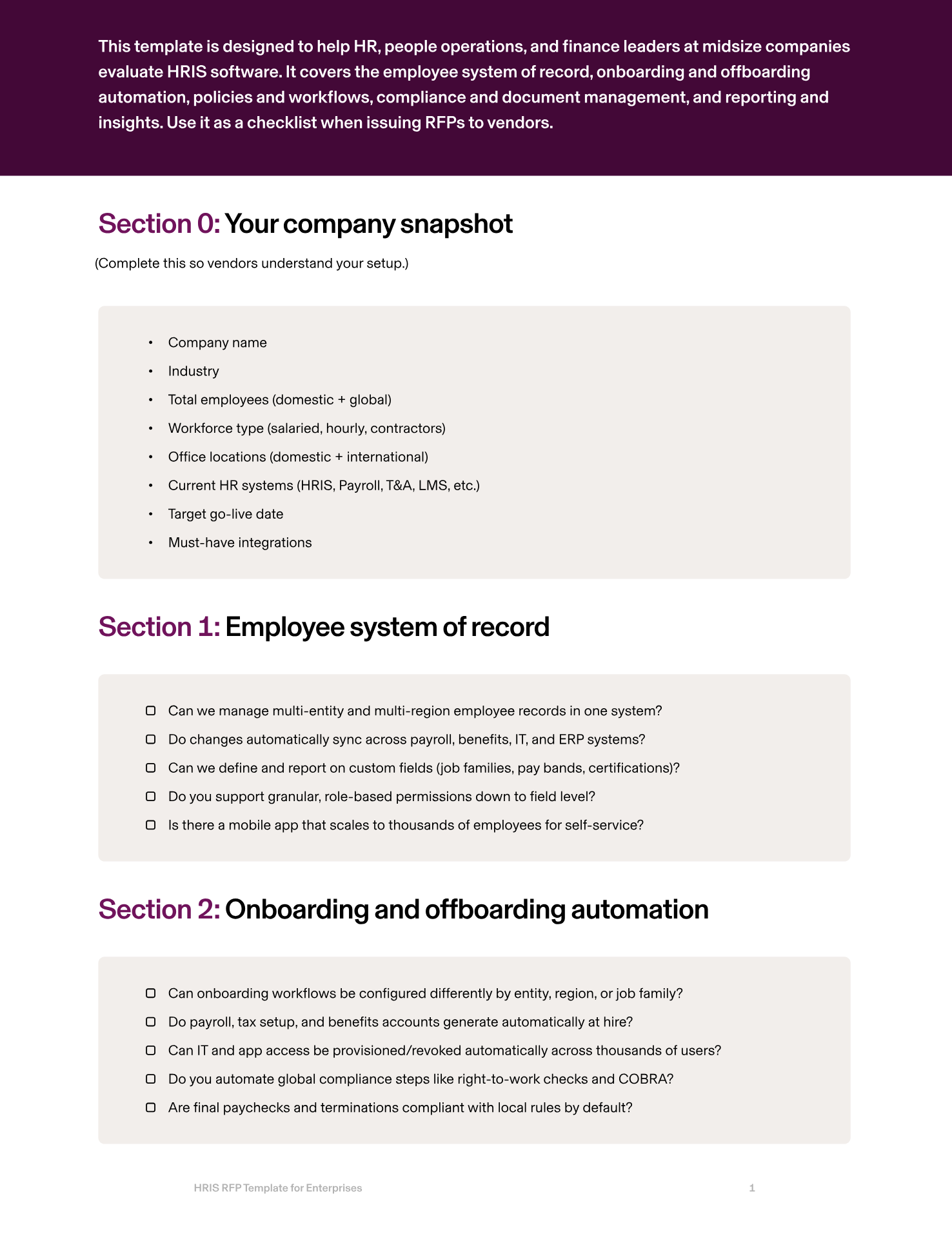
Disclaimer
Rippling and its affiliates do not provide tax, accounting, or legal advice. This material has been prepared for informational purposes only, and is not intended to provide or be relied on for tax, accounting, or legal advice. You should consult your own tax, accounting, and legal advisors before engaging in any related activities or transactions.
Hubs
Author

Vanessa Kahkesh
Content Marketing Manager, HR
Vanessa Kahkesh is a content marketer for HR passionate about shaping conversations at the intersection of people, strategy, and workplace culture. At Rippling, she leads the creation of HR-focused content. Vanessa honed her marketing, storytelling, and growth skills through roles in product marketing, community-building, and startup ventures. She worked on the product marketing team at Replit and was the founder of STUDENTpreneurs, a global community platform for student founders. Her multidisciplinary experience — combining narrative, brand, and operations — gives her a unique lens into HR content: she effectively bridges the technical side of HR with the human stories behind them.
Explore more
See Rippling in action
Increase savings, automate busy work, and make better decisions by managing HR, IT, and Finance in one place.



























































































![[Blog - Hero Image] HR automation](http://images.ctfassets.net/k0itp0ir7ty4/6SDKHnjQrSgYRJvG5H8AHE/f29102adb200a5e82e81b880b43fee4c/Header_HR_Automation_01__1_.png)
![[Blog - Hero Image] HR General](http://images.ctfassets.net/k0itp0ir7ty4/4OlpX0mvNywi2YUXa2Y8mp/4341646e2a4f923aed4fdda5b9ea5467/Header_HR_General.jpg)
![[Blog - Hero Image] global compliance](http://images.ctfassets.net/k0itp0ir7ty4/46d2nz6T5coYGhYxJcO9CN/20fce5a5907ff01ba8bf2c209873e69c/global_compliance__1_.jpg)
![[Blog - Hero Image] Payroll](http://images.ctfassets.net/k0itp0ir7ty4/ETvyHP3pmEXRExpvQNdWq/004bbf55d4815bf1eb846c8996d67fc0/payroll.jpg)
