Must-have scheduling software RFP template in 2025

In this article
Employee schedules are the heartbeat of hourly businesses. The right schedule means shifts are covered, labor budgets are under control, and compliance risks are minimized. The wrong system—spreadsheets, group texts, or disconnected scheduling tools—leads to last-minute scrambles, frustrated employees, rising turnover, and ballooning labor costs.
Modern scheduling software should make it easy to build compliant, cost-effective schedules in minutes. It should empower employees with self-service tools, alert managers to issues before they become problems, and connect seamlessly with time tracking and payroll. Even better, it should sit inside a unified platform, so every change—whether an employee swap, PTO request, or role change—ripples automatically across HR, IT, and Finance.
This guide outlines the most important areas to evaluate when running a Scheduling RFP, along with sample questions to include for vendors. Plus, you’ll get a free downloadable template so you can start evaluating vendors efficiently and effectively.
1. Schedule creation and cost control
At its core, scheduling software should make it fast and intuitive to build schedules that balance coverage and costs.
Look for solutions that factor in employee availability, certifications, roles, and PTO balances, while surfacing the real-time labor cost of each shift. Managers should be able to set budget thresholds, receive alerts when schedules exceed them, and generate reports comparing scheduled vs. actual labor costs.
Rippling Scheduling lets managers build cost-effective schedules in minutes using live employee data from HRIS and Payroll. Managers see the real-time cost impact of shifts as they build, helping avoid budget surprises. If a schedule risks unnecessary overtime, Rippling alerts managers before publishing. And because it’s connected to time and payroll, variance reports automatically compare scheduled vs. actual hours and costs.
RFP questions to ask vendors:
Can schedules be built quickly using availability, roles, certifications, and PTO balances?
Does the system show real-time labor costs while building schedules?
Can managers set budget thresholds with alerts for overspending?
Are variance reports available comparing scheduled vs. actual hours and costs?
LightForce, a fast-growing orthodontic tech company with a global workforce, managed employee schedules using Google Sheets and Slack. Managers struggled to track time off, attendance, and productivity, leading to coverage gaps and costly miscommunications.
After implementing Rippling’s scheduling platform, LightForce centralized scheduling and time tracking into one system. The operations team could assign shifts efficiently, keep visibility on employee status, and run more agile production planning.
RFP criteria: Integration with HRIS to surface real-time availability, time-off status, and certifications; enables efficient shift assignment; and provides visibility to optimize productivity and cost.
2. Compliance with labor laws and policies
Scheduling isn’t just about coverage—it’s also about compliance. Federal, state, and local labor laws dictate rules around rest breaks, maximum hours, and consecutive shifts. Without automated enforcement, managers risk creating non-compliant schedules that expose the business to penalties or lawsuits.
Rippling Scheduling automatically enforces labor laws based on employee work location. It alerts managers when schedules would violate rest or meal requirements and prevents assigning shifts that push employees into unnecessary overtime. All schedules, approvals, and exceptions are logged in the system, making audits painless.
RFP questions to ask vendors:
Does the system automatically enforce local and federal labor laws (breaks, max hours, overtime)?
Can policies be scoped by role, department, or location?
Are managers alerted if a schedule risks creating a compliance violation?
Does the system log schedules, approvals, and exceptions for audits?
3. Employee flexibility and self-service
Rigid schedules are one of the top drivers of hourly employee turnover. Your scheduling software should give employees more control by allowing them to input availability, set preferences, and swap shifts within manager-defined rules. They should be able to view schedules and make requests directly from a mobile app, reducing the burden on managers.
Rippling empowers employees with a modern mobile app where they can view schedules, update availability, request changes, and swap or claim shifts. Managers define the guardrails, so employees gain flexibility while coverage and compliance are still maintained. All requests and approvals are logged automatically in Rippling for transparency.
RFP questions to ask vendors:
Can employees set their availability and preferences directly in the system?
Does the platform support shift swaps and open shift claims within rules?
Can employees view and request schedule changes via mobile?
Are all requests and approvals logged automatically?
NIHAO Cultural Arts Center managed schedules across eight locations using Excel spreadsheets, leading to confusion and errors—especially when last-minute changes occurred. Employees often didn’t know which shifts they’d been assigned, leading to attendance mix-ups.
With Rippling, NIHAO reduced scheduling time drastically (setting up five location schedules in under 30 minutes). Employees now check their shifts, clock in, and see time-off updates— all from a single app. The center eliminated cross-location confusion and improved operational consistency.
RFP criteria: Centralized scheduling across multiple locations, allow employees to view schedules and shifts in one app, and reduce communication mix-ups through clarity and real-time access.
4. Attendance monitoring and exception handling
Even the best schedules fall apart without real-time attendance monitoring. Your system should send alerts for late arrivals, no-shows, or missed breaks, and managers should be able to configure points-based attendance systems tied directly to scheduling. Real-time dashboards should show coverage gaps so adjustments can be made immediately.
Rippling connects scheduling directly with Time & Attendance, so managers always know who actually showed up, who was late, and where coverage gaps exist. Exception alerts help supervisors act fast, while custom points systems automate attendance tracking and consequences.
RFP questions to ask vendors:
Does the system send alerts for late arrivals, no-shows, or missed breaks?
Can managers configure attendance policies (e.g., points systems)?
Are real-time dashboards available to monitor coverage gaps?
Can exceptions trigger workflows (e.g., escalate repeat no-shows to HR)?
5. Communication and collaboration
Scheduling isn’t just data—it’s communication. Many managers still rely on mass texts or personal phone numbers to find coverage, which is inefficient and risky. The right software should include built-in team chat tied directly to scheduling, so employees can swap shifts, confirm availability, and receive announcements—all logged securely for compliance.
Rippling includes centralized team chat within its mobile app, so scheduling communication happens in one place. Managers can message teams about open shifts, employees can coordinate swaps, and groups update automatically when roles or locations change. Every message is logged, creating a clear audit trail.
RFP questions to ask vendors:
Does the system include built-in messaging tied to scheduling and attendance?
Can employees coordinate swaps and coverage within the app?
Are communication logs stored securely for audits?
Do groups update automatically when employees change roles or locations?
6. Integration with time and payroll
Disconnected scheduling systems force managers to manually reconcile hours across time tracking and payroll—an error-prone process that leads to inaccurate paychecks. Your scheduling platform should sync directly with Time & Attendance and Payroll so approved hours flow seamlessly into pay runs.
Rippling Scheduling, Time & Attendance, and Payroll all live on the same platform. Published schedules sync automatically to timesheets, and approved hours flow directly into payroll. If a manager approves overtime mid-cycle, the change is instantly reflected in payroll and labor cost dashboards.
RFP questions to ask vendors:
Do published schedules sync automatically with time tracking?
Can approved scheduled hours flow directly into payroll?
Does the system update payroll automatically with overtime approvals?
Can scheduling data be integrated with finance systems for labor costing?
7. Reporting and analytics
Scheduling software should help you improve operations, not just fill shifts. Look for solutions that provide real-time dashboards and prebuilt reports on scheduling accuracy, overtime risk, and coverage gaps. Reports should break down labor costs by role, department, or location, and be shareable securely with different levels of access.
Rippling’s analytics engine connects scheduling data with HR, Payroll, and Finance. Managers get real-time visibility into scheduled vs. actual hours, overtime risk, and staffing trends. Reports can be built, shared, and scheduled by non-technical users, with permissions enforced automatically.
RFP questions to ask vendors:
Can managers view dashboards for scheduled vs. actual hours and coverage gaps?
Can reporting break down labor costs by role, department, or location?
Are prebuilt reports available for scheduling accuracy and overtime risk?
Can reports be scheduled and shared securely with permissions enforced?
8. Implementation and support
Rolling out scheduling software touches every manager and employee. A strong vendor should offer fast implementations, migration of historical schedules, in-app training resources, and responsive support.
RFP questions to ask vendors:
What is your typical implementation timeline for scheduling software?
Do you provide migration support for historical schedules?
What training resources are available for managers and employees?
What support channels are included?
How Rippling helps enterprises
Rippling Scheduling isn’t a standalone tool—it’s part of an all-in-one workforce management platform. Because it’s built on Rippling’s single employee record, every change to an employee’s role, location, or PTO balance updates schedules instantly. Employees and managers use one app to manage schedules, clock in, request time off, and view pay.
For enterprises, this means:
Faster, smarter scheduling with real-time cost visibility
Automated enforcement of labor laws across every location
Lower turnover thanks to employee flexibility and self-service tools
Seamless syncing with Time & Attendance, Payroll, and Finance
Simplified communication with built-in chat and automatic group management
With Rippling, scheduling stops being a headache and becomes a strategic advantage—helping businesses control costs, stay compliant, and improve employee retention.
Rippling RFP for scheduling software software example
Schedule creation and cost control
Question | Rippling Answer |
|---|---|
Can schedules be built quickly using availability, roles, certifications, and PTO balances? | Yes—Rippling uses live HRIS data (availability, certifications, PTO, pay rates) to build compliant schedules in minutes. |
Does the system show real-time labor costs while building schedules? | Yes—Rippling surfaces labor costs as managers build schedules, helping avoid budget surprises. |
Can managers set budget thresholds with alerts for overspending? | Yes—Rippling lets managers set thresholds and automatically alerts them if schedules exceed budgets. |
Are variance reports available comparing scheduled vs. actual hours and costs? | Yes—Rippling provides variance reports comparing scheduled vs. actual hours, costs, and labor utilization. |
Compliance with labor laws and policies
Question | Rippling Answer |
|---|---|
Does the system automatically enforce local and federal labor laws (breaks, max hours, overtime)? | Yes—Rippling enforces labor laws automatically based on employee work location, including overtime, rest, and meal breaks. |
Can policies be scoped by role, department, or location? | Yes—policies can be applied dynamically by role, department, or location using employee attributes. |
Are managers alerted if a schedule risks creating a compliance violation? | Yes—Rippling alerts managers if schedules create risks like consecutive shifts or excess overtime. |
Does the system log schedules, approvals, and exceptions for audits? | Yes—every schedule, exception, and approval is logged for compliance and audit readiness. |
Employee flexibility and self-service
Question | Rippling Answer |
|---|---|
Can employees set their availability and preferences directly in the system? | Yes—employees can enter availability and preferences directly in Rippling. |
Does the platform support shift swaps and open shift claims within rules? | Yes—Rippling supports swaps and open shift claims, with rules defined by managers. |
Can employees view and request schedule changes via mobile? | Yes—employees can view schedules, request changes, and swap shifts in the Rippling mobile app. |
Are all requests and approvals logged automatically? | Yes—Rippling logs all requests and approvals automatically for transparency. |
Attendance monitoring and exception handling
Question | Rippling Answer |
|---|---|
Does the system send alerts for late arrivals, no-shows, or missed breaks? | Yes—Rippling sends alerts for late arrivals, no-shows, and missed breaks in real time. |
Can managers configure attendance policies (e.g., points systems)? | Yes—managers can configure attendance policies, including points-based systems tied to schedules. |
Are real-time dashboards available to monitor coverage gaps? | Yes—Rippling provides dashboards showing real-time attendance and coverage gaps. |
Can exceptions trigger workflows (e.g., escalate repeat no-shows to HR)? | Yes—Rippling workflows can escalate repeat exceptions automatically to HR or other stakeholders. |
Communication and collaboration
Question | Rippling Answer |
|---|---|
Does the system include built-in messaging tied to scheduling and attendance? | Yes—Rippling includes centralized chat tied directly to schedules and attendance. |
Can employees coordinate swaps and coverage within the app? | Yes—employees can coordinate swaps and coverage through Rippling’s built-in messaging. |
Are communication logs stored securely for audits? | Yes—all communications are logged and auditable. |
Do groups update automatically when employees change roles or locations? | Yes—Rippling automatically updates communication groups based on changes to employee role, department, or location. |
Integration with time and payroll
Question | Rippling Answer |
|---|---|
Do published schedules sync automatically with time tracking? | Yes—published schedules sync directly to Rippling Time & Attendance. |
Can approved scheduled hours flow directly into payroll? | Yes—approved scheduled hours flow directly into Rippling Payroll. |
Does the system update payroll automatically with overtime approvals? | Yes—Rippling updates payroll instantly when overtime is approved mid-cycle. |
Can scheduling data be integrated with finance systems for labor costing? | Yes—Rippling integrates with payroll and finance to provide accurate labor costing data. |
Reporting and analytics
Question | Rippling Answer |
|---|---|
Can managers view dashboards for scheduled vs. actual hours and coverage gaps? | Yes—Rippling provides dashboards for scheduled vs. actual hours, coverage, and overtime risk. |
Can reporting break down labor costs by role, department, or location? | Yes—Rippling reports can break down costs by department, role, project, or location. |
Are prebuilt reports available for scheduling accuracy and overtime risk? | Yes—Rippling includes prebuilt reports for scheduling accuracy, overtime risk, attendance, and labor utilization. |
Can reports be scheduled and shared securely with permissions enforced? | Yes—Rippling allows reports to be scheduled, exported, and shared securely with role-based access controls. |
Implementation and support
Question | Rippling Answer |
|---|---|
What is the typical implementation timeline for scheduling software? | Implementation is measured in weeks, not months, because Scheduling is built into Rippling’s platform. |
Do you provide migration support for historical schedules? | Yes—Rippling assists with migrating historical schedules and attendance records. |
What training resources are available for managers and employees? | Training is included through in-app guides, tutorials, and admin enablement resources. |
What support channels are included? | Rippling offers chat, email, and phone support, along with in-app help for managers and employees. |
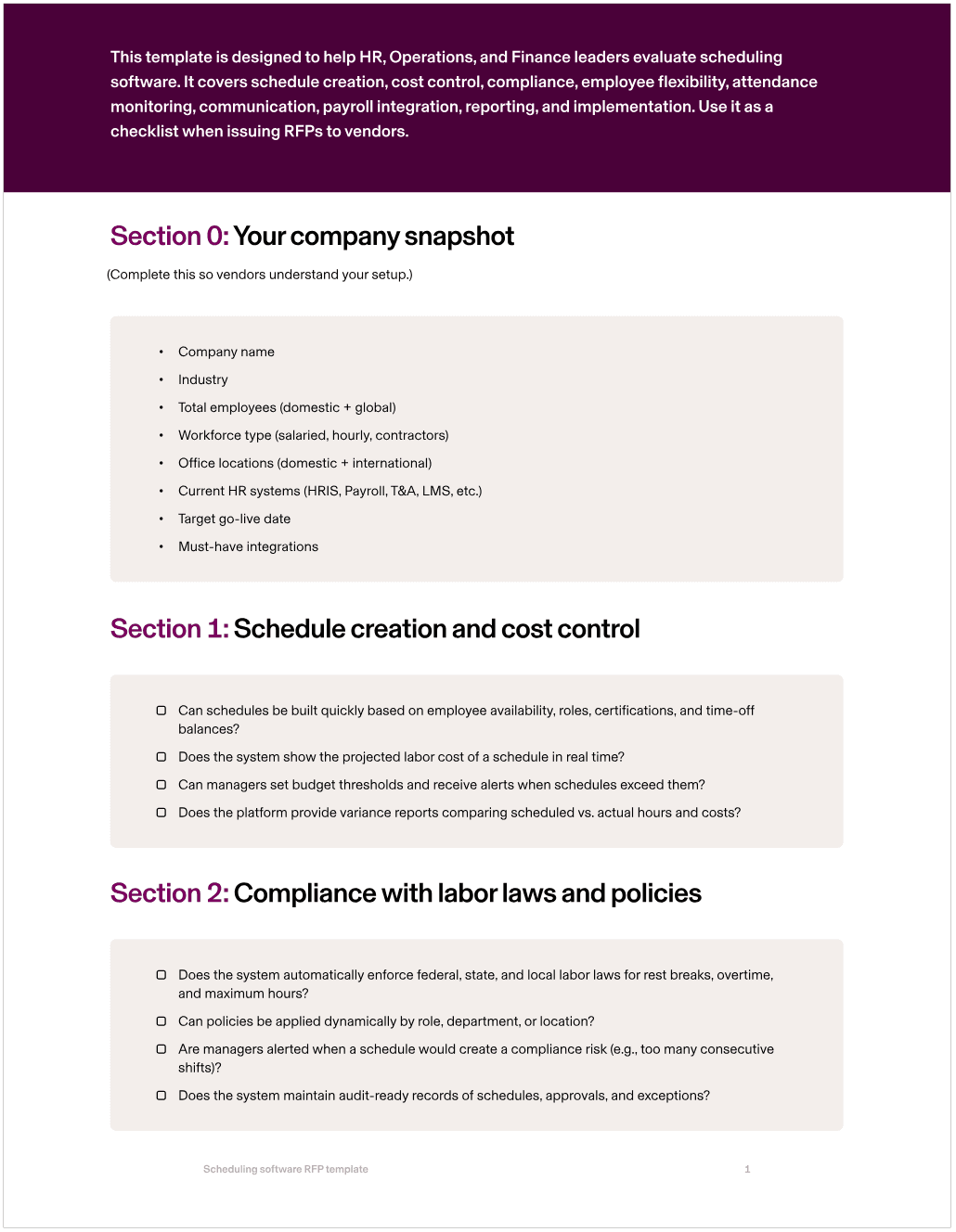
Disclaimer
Rippling and its affiliates do not provide tax, accounting, or legal advice. This material has been prepared for informational purposes only, and is not intended to provide or be relied on for tax, accounting, or legal advice. You should consult your own tax, accounting, and legal advisors before engaging in any related activities or transactions.
Hubs
Author

Vanessa Kahkesh
Content Marketing Manager, HR
Vanessa Kahkesh is a content marketer for HR passionate about shaping conversations at the intersection of people, strategy, and workplace culture. At Rippling, she leads the creation of HR-focused content. Vanessa honed her marketing, storytelling, and growth skills through roles in product marketing, community-building, and startup ventures. She worked on the product marketing team at Replit and was the founder of STUDENTpreneurs, a global community platform for student founders. Her multidisciplinary experience — combining narrative, brand, and operations — gives her a unique lens into HR content: she effectively bridges the technical side of HR with the human stories behind them.
Explore more
See Rippling in action
Increase savings, automate busy work, and make better decisions by managing HR, IT, and Finance in one place.



























































































![[Blog - Hero Image] Time and cost benefits](http://images.ctfassets.net/k0itp0ir7ty4/6eCb4TYK7WHlnUe8nHhtVQ/ffe659e00c3dffe4fff35bc7e3441e0b/time_and_cost_benefits.jpg)


![[Blog - Hero Image] Header HR automation](http://images.ctfassets.net/k0itp0ir7ty4/4IFuamJNogIac56PkCYV3R/4b0ebd36383692820bc1847b400b892f/Header_HR_Automation_03__1_.png)
![[Blog - Hero Image] HR Automated Green](http://images.ctfassets.net/k0itp0ir7ty4/joUSqVqlrQpyWsytNfZR7/45783e58431e17bed466facbed5b0e08/Header_HR_Automated.jpg)