Must-have MFA providers RFP template in 2025

Passwords alone can’t protect your software—and the workforce that uses it. Compromised credentials are still the leading cause of breaches, and MFA (multi-factor authentication) has become the new baseline for security. But not all MFA providers are created equal.The wrong MFA solution frustrates employees, leaves coverage gaps, and piles manual work onto IT teams. The right one automates enforcement across devices and apps, adapts to risk signals, integrates deeply with HR and IT systems, and provides immutable audit evidence for compliance.An RFP (Request for Proposal) ensures you evaluate MFA providers consistently and surface key differences that aren’t obvious in demos. This guide breaks down 12 critical areas of evaluation, each with example RFP questions you can use. At the end, you’ll find a consolidated RFP template so you can start evaluating.
1. Authentication coverage and enforcement
Core MFA enforcement
An effective MFA solution should deliver comprehensive coverage across every app, SaaS tool, and internal system your employees touch—without leaving gaps. Many vendors only support select apps or require patchwork integrations, creating risk and extra admin overhead. Look for a provider that can enforce MFA uniformly across your environment, including web apps, desktop apps, and on-prem systems, with flexible policies that adapt to role, location, and device type. For example, Rippling ensures enforcement automatically because it’s built on an employee system of record. That means the right authentication policies follow employees as they change teams, roles, or devices—no IT intervention required.
Questions to ask:
Can MFA be enforced across all corporate apps, SaaS, and internal systems?
Does the system support adaptive enforcement (risk, location, device)?
Can MFA requirements differ by role or department?
Are exceptions logged and auditable?
Can MFA be enforced on both devices and apps?
Phishing-resistant MFA (WebAuthn, FIDO2, passkeys)
Traditional MFA factors—like SMS or one-time codes—are increasingly vulnerable to phishing and MFA fatigue attacks. A best-in-class MFA provider supports phishing-resistant methods such as WebAuthn, FIDO2 security keys, and passkeys. These factors are harder for attackers to intercept and are recommended by standards bodies like NIST. Unfortunately, many vendors only support them as add-ons or require complex configuration. Rippling natively supports WebAuthn, FIDO2 keys, and passkeys, making it easy to deploy phishing-resistant MFA for high-risk accounts, admins, and break-glass users.
Questions to ask:
Do you support WebAuthn and FIDO2 keys, including passkeys across OSs and browsers?
Can phishing-resistant factors be required for admins and break-glass accounts?
Can users register multiple authenticators and recovery devices?
Do you detect and block MFA fatigue/prompt bombing?
How do you handle legacy browsers or OSs that lack WebAuthn support?
Device-based enforcement
Your MFA provider shouldn’t just focus on when someone’s logging it—it should enforce trust where they’re logging in. Without device-based enforcement, employees can authenticate from unmanaged or compromised machines, creating security gaps. Look for a solution that ties MFA enforcement to device posture, ensuring only secure, compliant endpoints gain access. Rippling combines MFA with its mobile device management software, so devices that fall out of compliance (e.g., missing patches, disabled encryption) are automatically blocked from accessing apps until they’re remediated.
Questions to ask:
Can MFA enforcement be tied to device posture?
Does the platform support step-up auth when devices drift out of compliance?
Are BYOD devices supported with required enrollment?
Can enforcement differ for corporate vs BYOD devices?
Are policies dynamic when employees switch devices?
Decimal manages IT for a fully remote staff of 100 employees across 27 states and five countries. Security was critical—not just for Decimal, but also for the thousands of small businesses it supports. The company wanted airtight MFA controls without the overhead of juggling multiple vendors or burdening its lean IT team.
RFP criteria: Enforce MFA across all devices and apps for remote employees, integrate with endpoint protection to meet SOC 2 compliance, generate detailed audit logs of authentication and device security events, and support step-up authentication for high-risk scenarios.
2. Authentication methods and user experience
Supported factors
Employees expect flexibility, but IT must retain control. Strong MFA platforms support a wide variety of factors—push notifications, OTP apps, WebAuthn/FIDO2 keys, hardware tokens, and SMS or email as backup.
Avoid platforms that rely too heavily on SMS—which can be insecure and costly—or fail to support modern options like WebAuthn. Rippling supports a broad set of factors, giving IT the ability to enforce the right mix of convenience and security.
Questions to ask:
What factors are supported (OTP, push, FIDO2, SMS, email)?
Can admins restrict available factors?
Can biometrics or hardware keys be required?
Is SMS restricted to backup only?
Can stronger factors be scoped for privileged users?
Passwordless roadmap and policy controls
Modern organizations aren’t relying on passwords altogether. Passwordless authentication improves security and user experience, but migration must be gradual and flexible. Avoid providers that only offer all-or-nothing passwordless deployments, as these often break workflows.
The right solution allows hybrid passwordless and MFA enforcement, scoped by role, device, or geography. Rippling supports hybrid passwordless journeys, step-up to stronger factors, and configurable re-auth prompts so you can migrate at your own pace.
Questions to ask:
Can passwordless and MFA run side-by-side during migration?
Can passwordless be scoped by role, device, or network risk?
Do you support step-up from passwordless to FIDO2?
Are re-auth prompts configurable by app risk?
What legacy limitations exist for non-passwordless apps?
User experience
Poorly designed MFA frustrates employees and leads to push fatigue or shadow IT. The best providers minimize friction by surfacing MFA challenges only when risk is high, while still ensuring security.
Look for features like adaptive prompts, self-service token management, mobile-friendly experiences, and localization for global teams. Rippling delivers seamless MFA: adaptive logic reduces unnecessary prompts, employees can self-manage authenticators in the Rippling app, and prompts are fully localized for international workforces.
Questions to ask:
Can MFA prompts be minimized in low-risk scenarios?
Does the platform support SSO with MFA baked in?
Can users self-manage tokens and devices?
Does MFA work seamlessly across desktop, mobile, and web?
Are prompts localized and translated globally?
Zenni Optical’s People team struggled with a clunky onboarding process that required endless emails and Slack back-and-forths. IT had to set up devices and app logins manually, which slowed down new hires and created mistakes. With Rippling, Zenni automated onboarding communications and connected IT workflows to HR events—so MFA enrollment, device setup, and access permissions all happen automatically before day one. Employees now log into one place, manage their own devices and tokens, and get a smooth experience instead of friction.
RFP criteria: Ensure MFA prompts are streamlined for users, support self-service enrollment and recovery, integrate with HR and IT workflows to trigger MFA enrollment automatically, provide consistent MFA across desktop, mobile, and web, and localize MFA prompts for global teams.
3. Risk, device trust, and conditional access
Adaptive risk and threat signals
MFA shouldn’t treat every login the same. Instead, policies should adapt to context: device type, IP reputation, geography, time of day, or unusual behavior. Without this, employees face unnecessary prompts, or high-risk logins slip through unnoticed.
Rippling evaluates device posture, IP/geolocation, and employee role data to calculate risk dynamically. Admins can customize thresholds and actions, and all inputs are logged immutably for tuning and audits.
Questions to ask:
Which risk signals are evaluated (geo-velocity, device, IP reputation)?
Can thresholds and actions be customized?
Can high-risk events trigger phishing-resistant factors?
Do risk engines integrate with MDM/EDR signals?
Are risk inputs logged for tuning and audits?
Device trust and conditional access
Conditional access ensures only trusted devices and networks can connect to sensitive apps. Legacy MFA systems often can’t enforce device posture, or require expensive integrations with separate MDM/EDR providers.
Rippling unifies MDM and MFA, so compliance checks (like encryption enabled or OS version) are built into every login decision. Access policies can differ for corporate vs. BYOD devices, and enforcement happens instantly across sessions.
Questions to ask:
Can app access require device compliance?
Can policies differ for BYOD vs corporate devices?
Do you support conditional access by app, OS, or network?
How quickly are changes enforced across sessions?
Can trust signals be shared with custom apps and VPNs?
4. Admin and privileged access
Admin and privileged security
Administrators and high-privilege accounts are prime targets for security breaches. A strong MFA provider should enforce phishing-resistant factors for admins by default, support just-in-time privilege elevation, and enforce dual approvals for sensitive changes.
Many vendors leave admin controls configurable but not mandatory, creating gaps. With Rippling, admins must authenticate with FIDO2/WebAuthn, all actions are logged immutably, and break-glass accounts are isolated with enhanced monitoring.
Questions to ask:
Can phishing-resistant MFA be required for all admins?
Do you support just-in-time elevation for admin roles?
Are break-glass accounts isolated with enhanced controls?
Are admin actions fully logged and immutable?
Can sensitive changes require dual approvals?
5. Recovery and fallback controls
Account recovery is the most exploited weakness in most MFA deployments. Attackers bypass MFA by abusing insecure recovery methods like SMS or email resets.
The right provider offers strong recovery workflows: backup codes, secure help-desk flows with approvals, and time-limited access codes. All recovery events should be logged immutably. Rippling restricts weak recovery options for high-risk users, enforces approvals for admins, and provides secure fallback codes with full audit visibility.
Questions to ask:
What recovery methods are supported?
Can SMS/email recovery be disabled for high-risk users?
Are all recovery events logged with reason and evidence?
Can approvals be required for recovery on admins?
Do you support temporary access codes with expiration and audit?
6. Reliability, performance, and availability
Offline and HA requirements
Enterprises can’t afford MFA outages. Look for providers with strong uptime SLAs (>99.9%), regional data centers for low latency, and clear RTO/RPO disaster recovery guarantees. Offline MFA options for VPN or SSH should also be supported. Avoid vendors that can’t provide uptime history or rely on a single region. Rippling delivers enterprise-grade availability, global points of presence, offline support for critical services, and adaptive retry mechanisms to handle SMS/voice delivery failures.
Questions to ask:
What’s your uptime SLA and past 12-month performance?
Do you provide regional points of presence for latency?
Is offline MFA supported for VPN, SSH, or VDI?
What are RTO/RPO guarantees for outages?
How do you mitigate SMS/voice delivery failures?
7. Compliance, auditing, and data governance
Compliance coverage
MFA must align with frameworks like SOC 2, ISO 27001, HIPAA, PCI DSS, and NIST. Avoid providers that leave compliance mapping up to you. Rippling maps enforcement to industry standards out of the box and integrates with platforms like Drata and Vanta to automate evidence collection.
Questions to ask:
Which compliance frameworks does MFA map to?
Are enforcement policies aligned to SOC 2/ISO?
Can audit-ready evidence be exported instantly?
Are bypasses logged and reviewable?
Can compliance dashboards be segmented by geography?
Audit logs and retention
Logs should be immutable, exportable, and compatible with SIEM platforms. Some vendors only retain logs for short periods or require professional services for exports.
Rippling stores all MFA and policy events immutably, supports flexible retention policies, and integrates natively with Splunk, Datadog, and other SIEM tools.
Questions to ask:
Are all MFA events logged immutably?
Can reports be exported for audits?
Are logs compatible with SIEM systems?
How long are logs retained, and can retention be extended?
Can logs be filtered by user, role, or event type?
Data governance
Global companies must consider data residency, encryption, and breach response. Look for providers that support customer-managed keys, configurable retention, and fast breach notifications.
Rippling supports global data residency controls, provides customer-managed encryption options, publishes its subprocessors, and complies with GDPR/CCPA portability requests.
Questions to ask:
Can we pin data residency for auth logs?
Do you support customer-managed keys?
What subprocessors are used, and where?
What is your breach notification SLA?
Do you comply with GDPR/CCPA portability requests?
8. Developer extensibility and automation
APIs and automation
Enterprises need to integrate MFA into custom workflows and apps. Pitfalls include limited API coverage, low rate limits, or missing sandbox environments.
Rippling provides comprehensive APIs, SDKs, and Terraform support, with well-documented rate limits, signed webhooks, and full-featured sandboxes. Factors can be enrolled, rotated, and revoked programmatically to support automation at scale.
Questions to ask:
Do you provide REST APIs, SDKs, and Terraform support?
What are API rate limits?
Can factors be enrolled, rotated, and revoked programmatically?
Do you offer a full-featured sandbox?
Are webhooks signed and retried?
9. Migration, coexistence, and change management
Migration capabilities
Switching MFA providers is complex, and the wrong partner can derail adoption. Look for vendors that support phased coexistence with legacy MFA, bulk-import of authenticators, and end-user comms templates.
Rippling supports coexistence with systems like Okta, Duo, and Azure MFA, offers import tools, and provides templates and in-app guidance to smooth the transition. Policies can even be simulated before enforcement to catch issues early.
Questions to ask:
Can you coexist with Okta/Duo/Azure MFA during migration?
Do you support bulk-import of authenticators?
Do you provide comms templates for employees?
How do you handle service accounts and non-interactive flows?
Can policies be simulated before enforcement?
10. Accessibility, localization, and inclusivity
Accessible MFA
MFA must be usable by every employee, regardless of language, location, or ability. Some vendors treat accessibility as an afterthought, creating risk and poor adoption. Best-in-class providers support WCAG 2.1 AA accessibility, RTL languages, offline or low-bandwidth environments, and hardware keys for employees without smartphones.
Rippling prompts are WCAG compliant, localized for multiple languages, optimized for low-bandwidth scenarios, and brandable by region.
Questions to ask:
Are prompts WCAG 2.1 AA accessible?
What languages/localizations are supported?
Do you support hardware keys for users without smartphones?
Do you support low-bandwidth or captive portal environments?
Can prompts be branded and localized per region?
11. Deployment, scale, and support
Implementation and rollout
MFA deployments shouldn’t take months. Look for providers that offer rapid onboarding, dedicated implementation managers, and prebuilt integrations. Rippling MFA can be deployed globally in days, with role-based rollout options and extensive app integrations included.
Questions to ask:
What is the average implementation timeline?
Do you provide a dedicated implementation manager?
Can rollout be staged by department or region?
Are integrations prebuilt or custom?
How do you migrate legacy factors?
Ongoing support
MFA needs don’t end at go-live. Vendors should offer 24/7 support, clear SLAs, and admin training programs. Many competitors rely heavily on self-service only. Rippling provides rapid-response SLAs, global 24/7 support, in-app chat, and training resources so admins can operate MFA confidently.
Questions to ask:
What SLAs exist for support?
What support channels are available?
Do you provide 24/7 global support?
Are admin trainings and certifications available?
How often is the product updated with security features?
12. Pricing and total cost of ownership
Commercial terms
MFA pricing is often opaque, with hidden costs for SMS, hardware tokens, or integrations. Vendors that appear cheaper upfront may drive higher TCO.
Questions to ask:
Is pricing per user, per auth, or tiered?
Are SMS/voice costs passed through with surcharges?
What are the hardware token options and costs?
Are pro services required for deployment?
Can you provide a 3-year TCO projection?
How Rippling helps enterprises
Rippling’s IT management software is built into the same platform as your HRIS, MDM, and IAM. That means policies are dynamic—they update automatically when someone changes roles, moves teams, or offboards. MFA enforcement covers 800+ apps with phishing-resistant methods like WebAuthn and FIDO2 keys. Device compliance is tied to MFA, so risky endpoints can’t connect.
With Rippling, enterprises can:
Enforce MFA across devices, apps, and admins
Require phishing-resistant factors for privileged users
Adapt policies dynamically via HR role data
Export audit logs instantly for SOC 2, ISO, HIPAA, PCI
Deploy globally in days, not months
Consolidate MFA, SSO, MDM, and IAM into one platform
Rippling RFP for MFA providers example
Authentication methods and user experience
Questions to ask | Example answers (Rippling) |
|---|---|
What factors are supported (OTP, push, FIDO2, SMS, email)? | Rippling supports OTP apps, push notifications, WebAuthn, FIDO2 keys, and SMS/email as backup methods. |
Can admins restrict available factors? | Yes. Admins can configure which MFA factors are permitted for different roles or departments. |
Can biometrics or hardware keys be required? | Yes. Rippling supports biometrics and hardware tokens for stronger authentication. |
Is SMS restricted to backup only? | Yes. SMS is supported only as a backup factor. |
Can stronger factors be scoped for privileged users? | Yes. Privileged accounts can be assigned stronger factors via policy. |
Can passwordless and MFA run side-by-side during migration? | Yes. Rippling supports hybrid passwordless + MFA migrations. |
Can passwordless be scoped by role, device, or network risk? | Yes. Policies can enforce passwordless by role, geography, or device posture. |
Do you support step-up from passwordless to FIDO2? | Yes. Step-up authentication to FIDO2/WebAuthn is supported. |
Are re-auth prompts configurable by app risk? | Yes. Re-authentication frequency is configurable by app risk or sensitivity. |
What legacy limitations exist for non-passwordless apps? | Legacy apps without modern protocols fall back to supported MFA enforcement. |
Can MFA prompts be minimized in low-risk scenarios? | Yes. Rippling uses adaptive logic to minimize MFA challenges. |
Does the platform support SSO with MFA baked in? | Yes. Rippling provides unified SSO with MFA layered in across 800+ apps. |
Can users self-manage tokens and devices? | Yes. Employees can self-manage tokens, recovery, and devices in Rippling. |
Does MFA work seamlessly across desktop, mobile, and web? | Yes. MFA works across desktop, mobile, and browser-based access. |
Are prompts localized and translated globally? | Yes. MFA prompts are localized for global users. |
Risk, device trust, and conditional access
Questions to ask | Example answers (Rippling) |
|---|---|
Which risk signals are evaluated (geo-velocity, device, IP reputation)? | Rippling evaluates device posture, IP/geolocation, and role risk signals. |
Can thresholds and actions be customized? | Yes. Risk thresholds and enforcement actions can be tuned. |
Can high-risk events trigger phishing-resistant factors? | Yes. High-risk events can require stronger authentication factors. |
Do risk engines integrate with MDM/EDR signals? | Yes. Rippling integrates device compliance and endpoint protection signals. |
Are risk inputs logged for tuning and audits? | Yes. Risk signals and outcomes are logged immutably. |
Can app access require device compliance? | Yes. Apps require device compliance for access. |
Can policies differ for BYOD vs corporate devices? | Yes. Policies adapt based on device ownership type. |
Do you support conditional access by app, OS, or network? | Yes. Conditional access rules can be scoped by app, OS, or network. |
How quickly are changes enforced across sessions? | Policy changes apply instantly across active sessions. |
Can trust signals be shared with custom apps and VPNs?
| Yes. Trust signals can be integrated into custom workflows via API. |
Admin and privileged access
Questions to ask | Example answers (Rippling) |
|---|---|
Can phishing-resistant MFA be required for all admins? | Yes. Admin accounts can be scoped to require FIDO2/WebAuthn MFA. |
Do you support just-in-time elevation for admin roles? | Yes. Admin elevation can be restricted and time-bound. |
Are break-glass accounts isolated with enhanced controls? | Yes. Break-glass accounts are isolated and monitored closely. |
Are admin actions fully logged and immutable? | Yes. All admin actions are logged immutably and exportable. |
Can sensitive changes require dual approvals? | Yes. Dual control approvals can be configured for sensitive changes. |
Recovery and fallback
Questions to ask | Example answers (Rippling) |
|---|---|
What recovery methods are supported? | Rippling supports recovery codes, backup authenticators, and admin-assisted recovery. |
Can SMS/email recovery be disabled for high-risk users? | Yes. Recovery flows can restrict SMS/email for high-privilege accounts. |
Are all recovery events logged with reason and evidence? | Yes. All recovery events are logged immutably with full details. |
Can approvals be required for recovery on admins? | Yes. Recovery flows for admin accounts can require approvals. |
Do you support temporary access codes with expiration and audit? | Yes. Temporary codes are supported with expiry and audit logs. |
Reliability and performance
Questions to ask | Example answers (Rippling) |
|---|---|
What’s your uptime SLA and past 12-month performance? | Rippling provides enterprise uptime SLAs with >99.9% availability. |
Do you provide regional points of presence for latency? | Yes. Rippling uses regional infrastructure for low-latency auth. |
Is offline MFA supported for VPN, SSH, or VDI? | Yes. Offline MFA is supported for VPN/SSH scenarios. |
What are RTO/RPO guarantees for outages? | Rippling provides defined RTO/RPO with DR readiness. |
How do you mitigate SMS/voice delivery failures? | Rippling provides adaptive retry and fallback mechanisms. |
Compliance, auditing, governance
Questions to ask | Example answers (Rippling) |
|---|---|
Which compliance frameworks does MFA map to? | Rippling MFA supports SOC 2, ISO 27001, HIPAA, and PCI DSS requirements. |
Are enforcement policies aligned to SOC 2/ISO? | Yes. Rippling maps enforcement to SOC 2 and ISO standards. |
Can audit-ready evidence be exported instantly? | Yes. Rippling exports evidence instantly and integrates with Drata/Vanta. |
Are bypasses logged and reviewable? | Yes. MFA bypasses are logged immutably with audit export. |
Can compliance dashboards be segmented by geography? | Yes. Compliance dashboards can be segmented by region or business unit. |
Are all MFA events logged immutably? | Yes. Rippling logs all MFA events immutably. |
Can reports be exported for audits? | Yes. Reports can be exported instantly for audits. |
Are logs compatible with SIEM systems? | Yes. Logs integrate with SIEM tools like Splunk and Datadog. |
How long are logs retained, and can retention be extended? | Log retention is configurable to meet SOC 2 and ISO requirements. |
Can logs be filtered by user, role, or event type? | Yes. Logs are filterable by user, role, and event type. |
Can we pin data residency for auth logs? | Yes. Rippling supports data residency and global infrastructure controls. |
Do you support customer-managed keys? | Yes. Customer-managed encryption keys are supported. |
What subprocessors are used, and where? | Rippling provides a published subprocessors list. |
What is your breach notification SLA? | Rippling provides contractual breach notification SLAs. |
Do you comply with GDPR/CCPA portability requests? | Yes. Rippling complies with GDPR and CCPA portability requirements. |
Developer extensibility
Questions to ask | Example answers (Rippling) |
|---|---|
Do you provide REST APIs, SDKs, and Terraform support? | Yes. Rippling offers APIs, SDKs, webhooks, and Terraform support. |
What are API rate limits? | Rippling documents rate limits and supports enterprise throughput. |
Can factors be enrolled, rotated, and revoked programmatically? | Yes. MFA factors can be managed programmatically via API. |
Do you offer a full-featured sandbox? | Yes. Rippling offers sandbox environments for testing. |
Are webhooks signed and retried? | Yes. Webhooks are signed, secure, and retried automatically. |
Migration and change
Questions to ask | Example answers (Rippling) |
|---|---|
Can you coexist with Okta/Duo/Azure MFA during migration? | Yes. Rippling can coexist with legacy MFA during phased migration. |
Do you support bulk-import of authenticators? | Yes. Authenticator migration/import is supported. |
Do you provide comms templates for employees? | Yes. End-user communication templates are provided. |
How do you handle service accounts and non-interactive flows? | Rippling provides secure workflows for non-interactive accounts. |
Can policies be simulated before enforcement?
| Yes. Policies can be tested and simulated before enforcement. |
Accessibility and inclusivity
Questions to ask | Example answers (Rippling) |
|---|---|
Are prompts WCAG 2.1 AA accessible? | Yes. MFA prompts are WCAG 2.1 AA compliant. |
What languages/localizations are supported? | Rippling supports localization for multiple languages globally. |
Do you support hardware keys for users without smartphones? | Yes. Hardware token support is available. |
Do you support low-bandwidth or captive portal environments? | Yes. MFA prompts are optimized for low-bandwidth environments. |
Can prompts be branded and localized per region? | Yes. Prompts can be branded and localized by region or business unit. |
Ready to evaluate vendors?
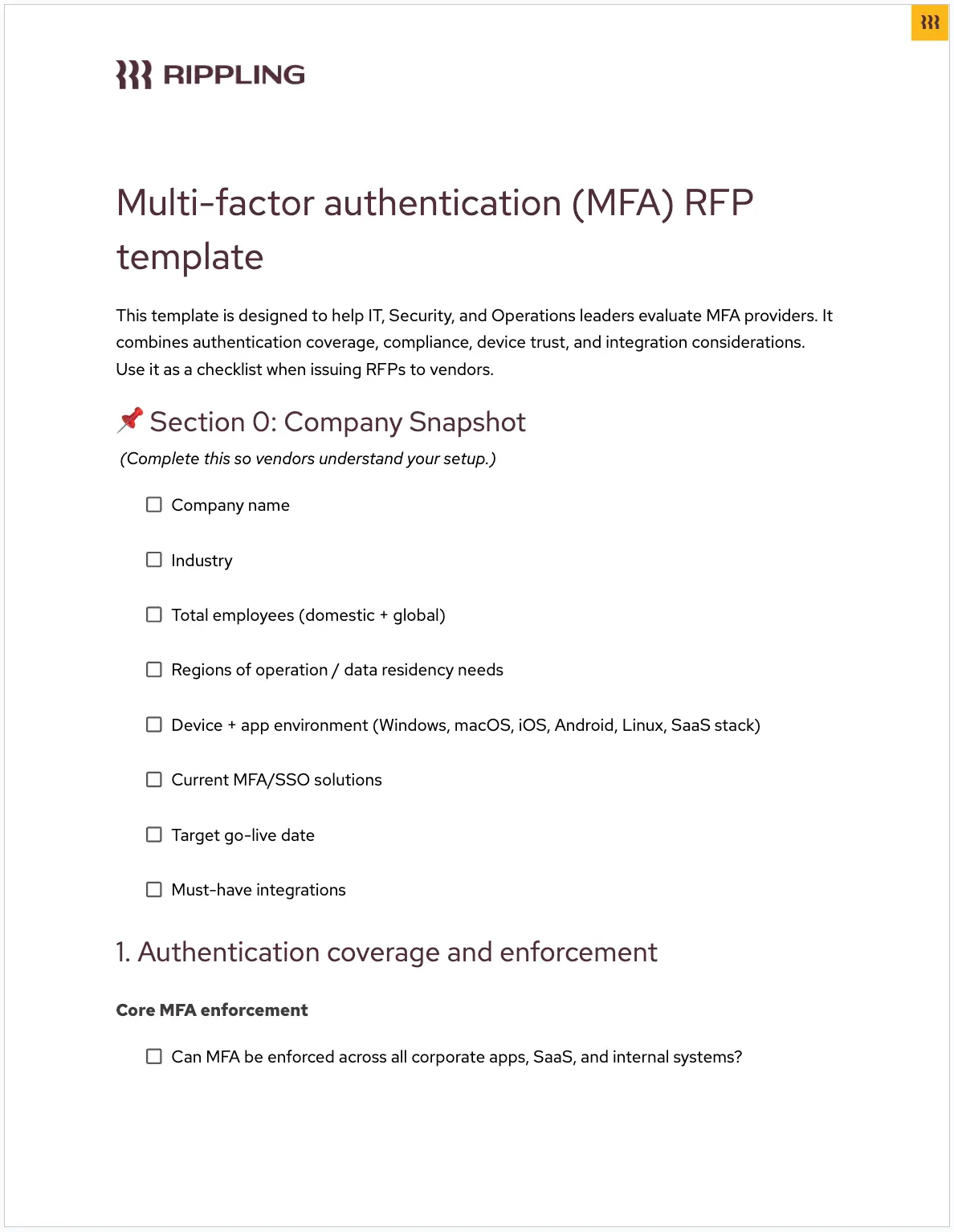
Disclaimer
Rippling and its affiliates do not provide tax, accounting, or legal advice. This material has been prepared for informational purposes only, and is not intended to provide or be relied on for tax, accounting, or legal advice. You should consult your own tax, accounting, and legal advisors before engaging in any related activities or transactions.
Hubs
Author

Michael Hendricks
Head of IT Content
Michael Hendricks is an award-winning writer and editor with over a decade of experience shaping compelling narratives across newsrooms, non-profits, and digital media organizations. With a background that bridges journalism and strategic communications, he brings a keen editorial eye and a sharp understanding of how to translate complex information into stories that connect. Michael currently leads content for Rippling IT, where he manages editorial strategy and content. Previously, he’s worked with outlets such as CNN and Search Party, where he produced and edited stories ranging from geopolitics and public policy to global markets and the business of sports with nuance and care.
Explore more
See Rippling in action
Increase savings, automate busy work, and make better decisions by managing HR, IT, and Finance in one place.


























































































![[Blog – Hero Image] Identity management](http://images.ctfassets.net/k0itp0ir7ty4/5Hsu8HkmyPFWqWKMcgpz2z/d9c5dad0dae54b424f8977ee85388ae4/Header_Identity_Management_Software_02.jpg)
![[Blog - Hero Image] IT onboarding](http://images.ctfassets.net/k0itp0ir7ty4/4tojGXxBbkIaeQMNEJUNV8/92acd5c6769ed7dffa1201f3f07a3181/Header_IT_Onboarding.jpg)



![[Blog - Hero Image] HR General](http://images.ctfassets.net/k0itp0ir7ty4/4OlpX0mvNywi2YUXa2Y8mp/4341646e2a4f923aed4fdda5b9ea5467/Header_HR_General.jpg)